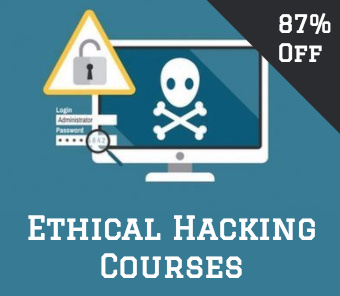15 Best Wi-Fi Hacking Apps For Android [2019 Edition]
Use these WiFi hacking apps for Android and up your ethical hacking game!
Hacking WiFi networks is an important part of learning the subtleties of ethical hacking and penetration testing. This also gives rise to the need for some quality WiFi hacking apps for Android to test your network security. Few notable tools are Zanti, WPS Connect, aircrack-ng, Shark for Root etc.
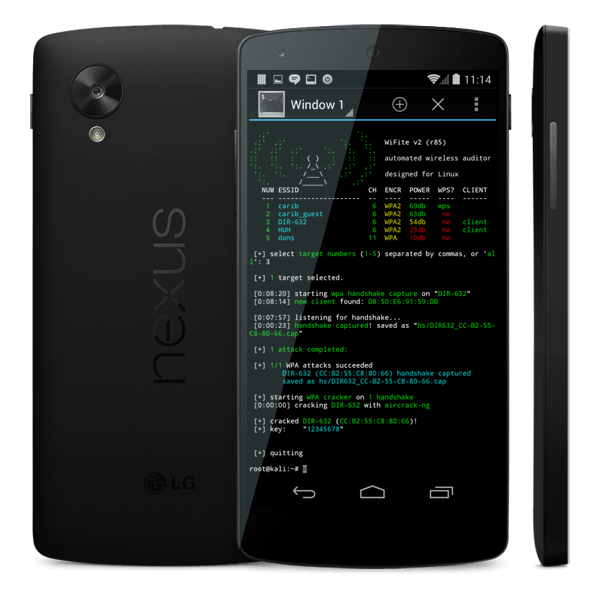
Almost all of you must be knowing about Kali Linux, the best operating system for ethical hacking purposes. From their makers, Offensive Security, the Kali Linux Nethunter is the first open source Android penetration testing platform.
Using this hacking Android app, you need to launch Kali’s Wifite tool to go ahead with the process. Nethunter’s configuration interface lets you take care of the complex configuration files. Its custom kernel, which supports 802.11 wireless injection, makes Kali Nethunter a must have Android hacking tool.
— Kali Linux NetHunter
Popular security tool aircrack-ng is one such tool, which has been ported to Android by many Android developers and security enthusiasts. Running aircrack-ng on Android isn’t much of an issue, but the difficult part is having a WiFi chipset that supports monitor mode.
— Aircrack-ng ports: GitHub, XDA-developers
Please note that you’ll need Wireshark on your computer to open dump; if you wish to preview the same on the go using your Android smartphone, you can use Shark Reader. You also require
— Shark For Root
4. Zanti
Zanti, from the house of Zimperium, is a widely popular hacking app that allows the security managers to analyze the risk levels in a network. This easy to use mobile penetration toolkit can be used for WiFi network assessment and penetration.
Its WiFi scanner shows the access points with known default key configuration in green. You can also use the app to kill connections to prevent the target to access any website or server. By mirroring such methods used by cyber attackers, you can identify the holes in your network and make amends.
— zAnti

This WiFi hacking app launches a brute force attack against WPS registrar PINs and recovers the WPA/WPA2 passphrases. Tested on a wide variety of devices, Reaver is able to get the target AP’s plain text WPA/WPA2 passphrase in 2-5 hours. Last but not the least, Reaver for Android also supports external scripts.
— Reaver for Android
— Penetrate Pro
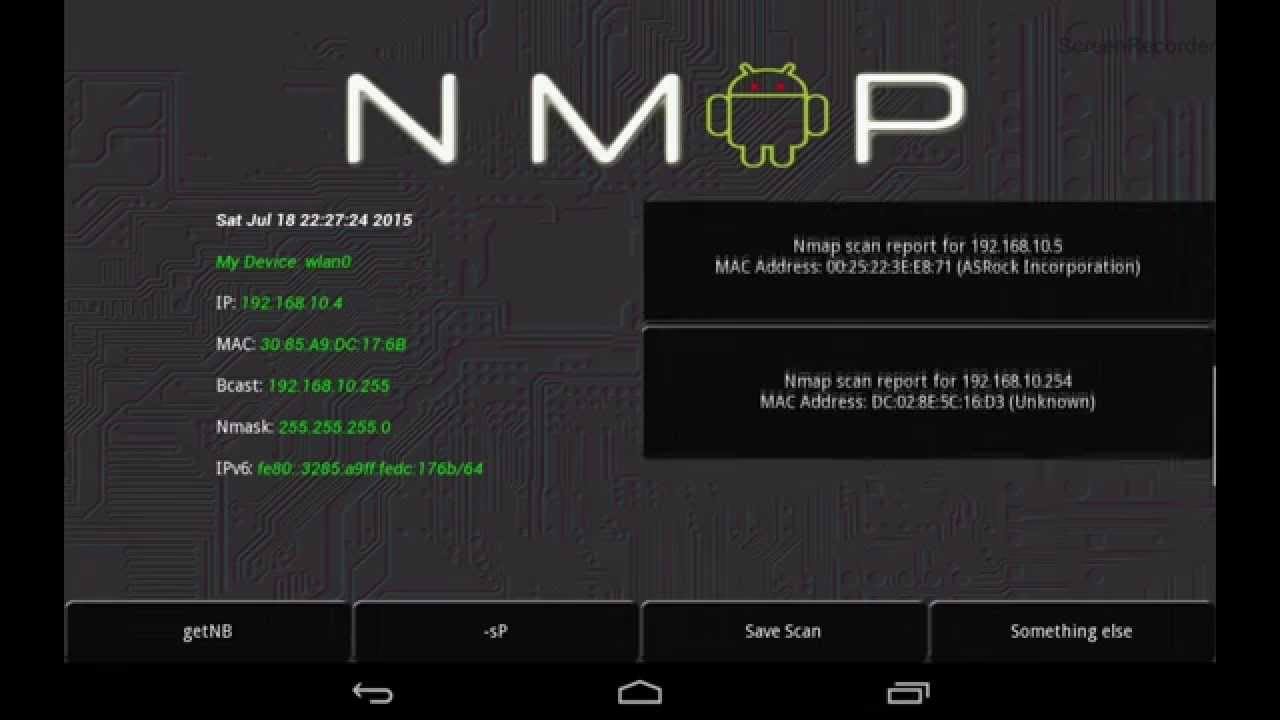
Nmap for Android is a useful app to hack WiFi and taking a look into available hosts, services, packets, firewalls, etc. Nmap for Android is useful for both rooted and non-rooted Android devices. However, non-rooted users don’t get to use advanced features like SYN scan and OS fingerprinting. The developers of this WiFi hacker app have shared the already compiled binary versions of Nmap with OpenSSL support. Nmap is also available on other platforms like Windows, Linux, etc.
— Nmap for Android
— WPA WPS Tested
Its other features include showing the traffic used by a device, the network names, and grabbing the traffic of websites visited by other devices. Please note that WiFi Kill hacker app needs root access for functioning. When you fire the app, after scanning the network it shows different users connected. You can simply use the kill button to end internet connectivity.
— WiFi Kill
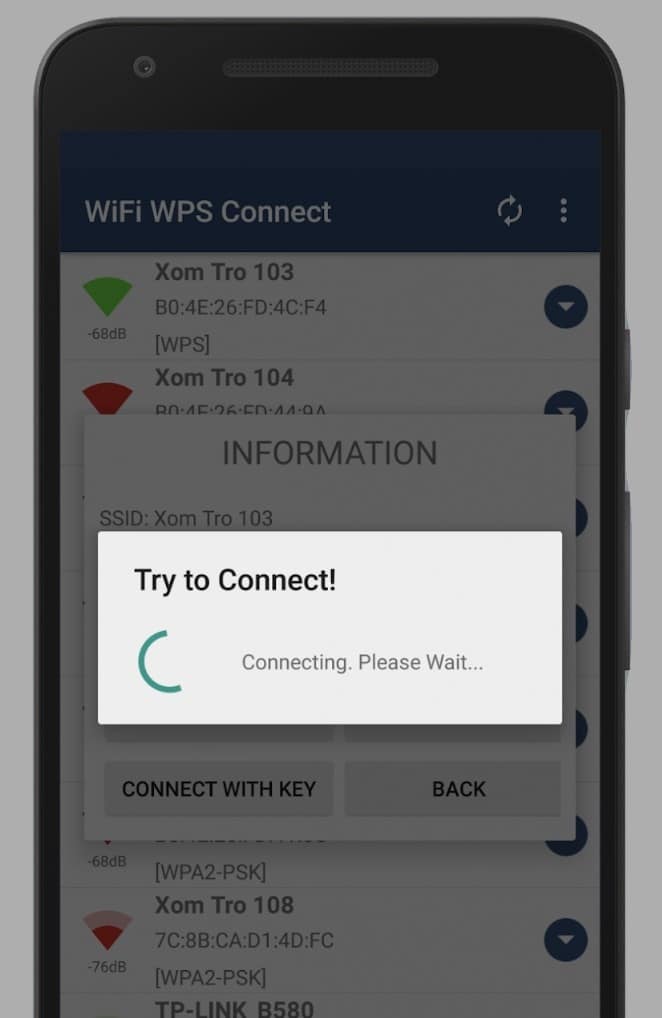
WPS Connect is a popular WiFi hacking app for Android smartphones which you can install and start playing with the WiFi networks of the surroundings. Working on a rooted Android device, this application helps you disable other user’s internet connection.
Its creator says that WPS Connect is primarily intended to use for verifying if your WiFi router is secure. Apart from default PINs, WPS Connect also includes algorithms like Zhao Chesung (ComputePIN) or Stefan Viehböck (easyboxPIN). Please note that this WiFi hacking app for Android works with Android 4.0 or higher.
— WPS Connect
Depending upon your priority and network, you can select different options–lowercase, uppercase, numbers, and special characters–for performing the attack. Depending upon your password strength, WIBR takes time and cracks the password.
— WIBR+
You can also use a custom firmware like CynogenMod to use this app. Some of the major features of this app are redirecting websites to other pages, deleting random words from websites, changing all pictures to troll face, etc.’
— Netspoof
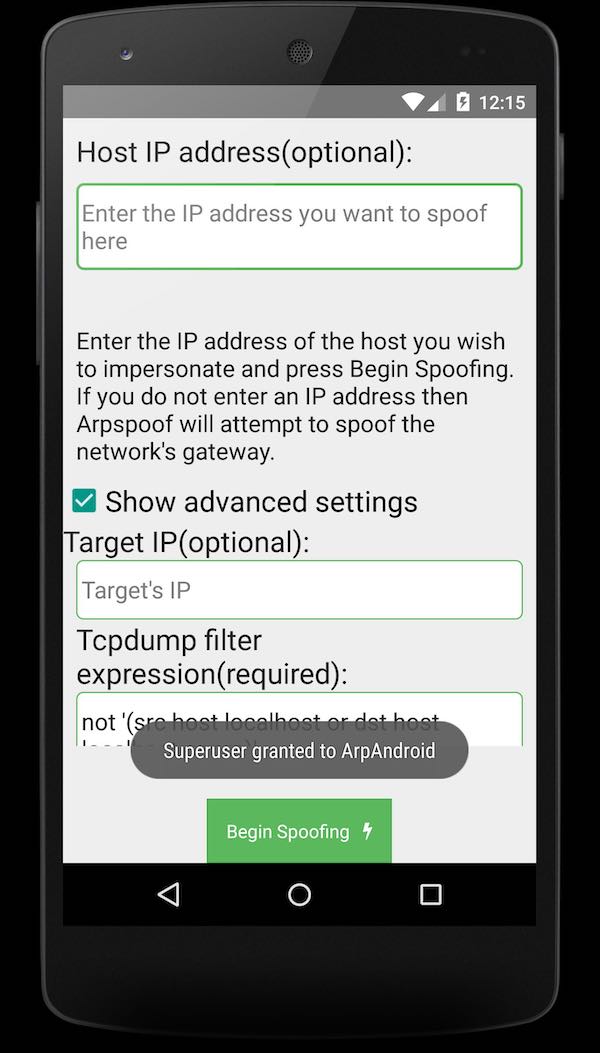
The Android WiFi hacker app I’m going to tell you about is a port of Dug Song’s original Arpspoof hacking tool. As expected, Arpspoof for Android lets you redirect traffic on your netwrok by forging ARP replies.
The official GitHub page of port doesn’t provide a ready-to-install APK. Instead, you have the option to build the APK on your own or use the C-based binary that can be directly used on a terminal emulator.
— Arpspoof
It has a very professional look and a WiFi scanner that detects all WiFi hotspots nearly. So, if you’re simply interested in fooling your friends, give this a try.
— WiFi Analyzer
— Router Keygen
Compared to wired networks, WiFi networks pose an extra security challenge as their signals are accessible by the public. Different security features like WPA2 can encrypt traffic, but there are techniques that have the power to tamper your security. So, it’s necessary to keep using different tools and methods to ensure your WiFi security. You can also read these tips to secure your home WiFi router and take care of the hacking attempts.
— Hacking Tools For Windows, Linux, And OS X
— Best iPhone Hacking Apps And Tools
— Operating Systems For Ethical Hacking & Pen-testing
So, did you find our list of best apps to hack WiFi network useful? Give them a try and improve ethical hacking skills.
Disclaimer: The WiFi hacking Android apps mentioned ahead in this list are for educational purposes only and one is expected to use them to test their own security. Hacking or attempting to crack someone else’s WiFi security without permission is a criminal offense.
15 Best Wi-Fi Hacking Apps For Android
- Kali Linux Nethunter
- aircrack-ng
- Shark for Root
- Zanti
- Reaver
- Penetrate Pro
- Nmap
- WPA WPS Tester
- WiFi Kill
- WPS Connect
- WIBR+
- Netspoof
- Arpspoof
- WiFi Analyzer
- Router Keygen
1. Kali Linux Nethunter
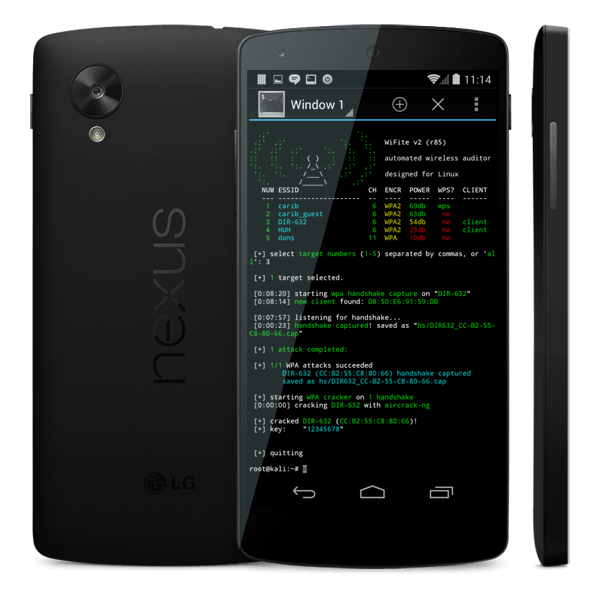
Almost all of you must be knowing about Kali Linux, the best operating system for ethical hacking purposes. From their makers, Offensive Security, the Kali Linux Nethunter is the first open source Android penetration testing platform.
Using this hacking Android app, you need to launch Kali’s Wifite tool to go ahead with the process. Nethunter’s configuration interface lets you take care of the complex configuration files. Its custom kernel, which supports 802.11 wireless injection, makes Kali Nethunter a must have Android hacking tool.
— Kali Linux NetHunter
2. aircrack-ng
For testing network security and making sure that you’ve got tools to protect yourself–you need a real WiFi hacking app for Android. Apart from letting you learn the nuances of WiFi hacking, such an app will make sure that you’ve got yourself covered.Popular security tool aircrack-ng is one such tool, which has been ported to Android by many Android developers and security enthusiasts. Running aircrack-ng on Android isn’t much of an issue, but the difficult part is having a WiFi chipset that supports monitor mode.
— Aircrack-ng ports: GitHub, XDA-developers
3. Shark For Root
As many of you would have already guessed, Shark For Root is an Android port of the popular Wireshark open source packet analyzer that’s commonly used for analyzing network traffic and communications protocol development. As its name suggests, this tcpdump-based app Shark For Root works on rooted Android phones.Please note that you’ll need Wireshark on your computer to open dump; if you wish to preview the same on the go using your Android smartphone, you can use Shark Reader. You also require
— Shark For Root
4. Zanti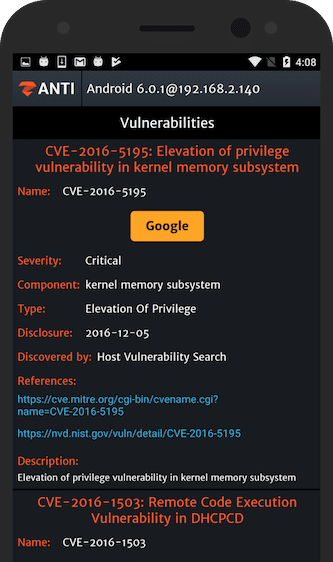
Zanti, from the house of Zimperium, is a widely popular hacking app that allows the security managers to analyze the risk levels in a network. This easy to use mobile penetration toolkit can be used for WiFi network assessment and penetration. Its WiFi scanner shows the access points with known default key configuration in green. You can also use the app to kill connections to prevent the target to access any website or server. By mirroring such methods used by cyber attackers, you can identify the holes in your network and make amends.
— zAnti

5. Reaver
Reaver for Android, also called short RfA, is a WiFi password hacker app that’s a simple-to-use Reaver-GUI for Android smartphones. Shipping with the monitor-mode support that can be activated and deactivated anytime, Reaver detects WPS-enabled wireless routers on its own. With its GUI, all the Reaver settings are available.This WiFi hacking app launches a brute force attack against WPS registrar PINs and recovers the WPA/WPA2 passphrases. Tested on a wide variety of devices, Reaver is able to get the target AP’s plain text WPA/WPA2 passphrase in 2-5 hours. Last but not the least, Reaver for Android also supports external scripts.
— Reaver for Android
6. Penetrate Pro
Penetrate Pro is a simple tool that has the potential to take care of your WiFi analysis needs. It requires rooting to work and scanning the WiFi networks available around. It works with different kinds of routers and calculates WEP/WPA keys.— Penetrate Pro
7. Nmap
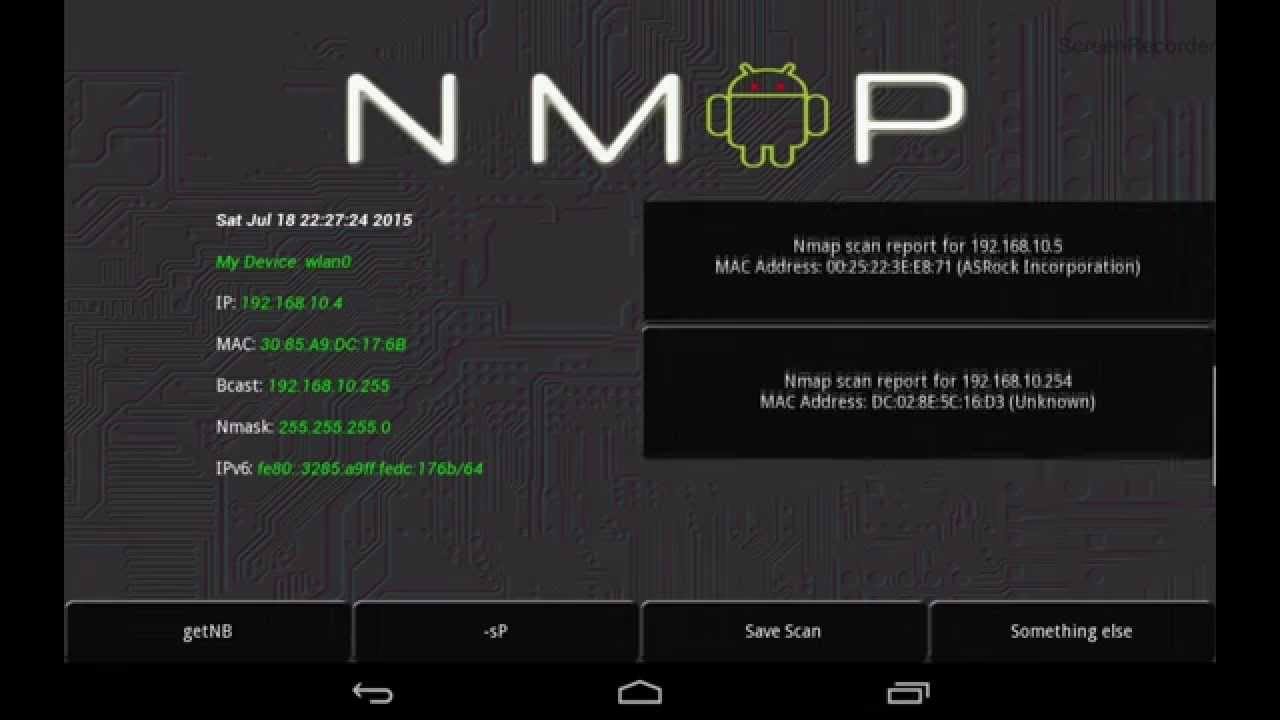
Nmap for Android is a useful app to hack WiFi and taking a look into available hosts, services, packets, firewalls, etc. Nmap for Android is useful for both rooted and non-rooted Android devices. However, non-rooted users don’t get to use advanced features like SYN scan and OS fingerprinting. The developers of this WiFi hacker app have shared the already compiled binary versions of Nmap with OpenSSL support. Nmap is also available on other platforms like Windows, Linux, etc.
— Nmap for Android
8. WPA WPS Tester
WPA WPS Tester Android app is one of the most popular WiFi password hacker tools, which was developed with an intention to scan the WiFi networks for vulnerabilities. This notorious hacking app is known for its ability to breaking the security. This app tests the connection to Access Points with WPS PIN, which are calculated using various algorithms like Zhao, Blink, Asus, Arris, etc. This app needs Android 4.0 and up for running.— WPA WPS Tested
9. WiFi Kill
For most of the ethical hackers out there, WiFi Kill is one of the WiFi hacking apps that really work. As its name suggests, WiFi Kill is an application that lets you disable the internet connection of a device. With a simple interface, you can use WiFi Kill to get rid of the unnecessary users on the network.Its other features include showing the traffic used by a device, the network names, and grabbing the traffic of websites visited by other devices. Please note that WiFi Kill hacker app needs root access for functioning. When you fire the app, after scanning the network it shows different users connected. You can simply use the kill button to end internet connectivity.
— WiFi Kill
10. WPS Connect
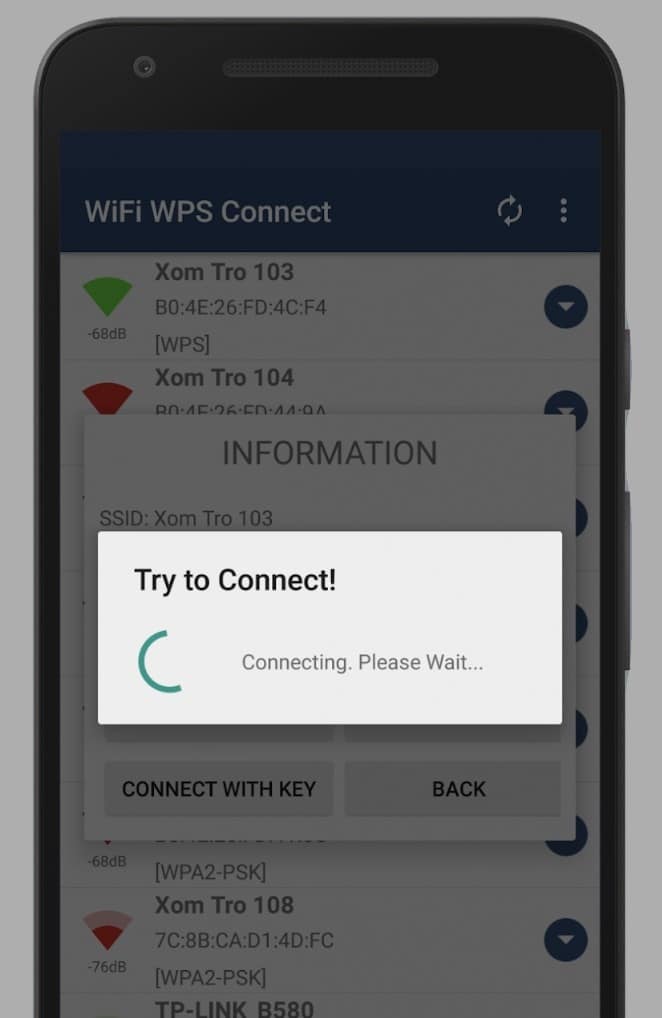
WPS Connect is a popular WiFi hacking app for Android smartphones which you can install and start playing with the WiFi networks of the surroundings. Working on a rooted Android device, this application helps you disable other user’s internet connection.
Its creator says that WPS Connect is primarily intended to use for verifying if your WiFi router is secure. Apart from default PINs, WPS Connect also includes algorithms like Zhao Chesung (ComputePIN) or Stefan Viehböck (easyboxPIN). Please note that this WiFi hacking app for Android works with Android 4.0 or higher.
— WPS Connect
11. WIBR+
WIBR+ was created to test the security and integrity of WiFi networks. By using Bruteforce and dictionary attacks, this app answers your “how to hack WiFi” questions. Moreover, WIBR+ app for cracking WiFi passwords also lets you use custom dictionaries.Depending upon your priority and network, you can select different options–lowercase, uppercase, numbers, and special characters–for performing the attack. Depending upon your password strength, WIBR takes time and cracks the password.
— WIBR+
12. Netspoof
Whenever we start any discussion on how to sniff someone’s WiFi using Android devices, the mention of Netspoof, or NetwoSpoofer, comes very soon. It’s a WiFi hacker app that lets you play with websites on other people’s devices using your smartphone. Licensed under GNU GPNv3, this mobile application runs on rooted devices with ease.You can also use a custom firmware like CynogenMod to use this app. Some of the major features of this app are redirecting websites to other pages, deleting random words from websites, changing all pictures to troll face, etc.’
— Netspoof
13. Arpspoof
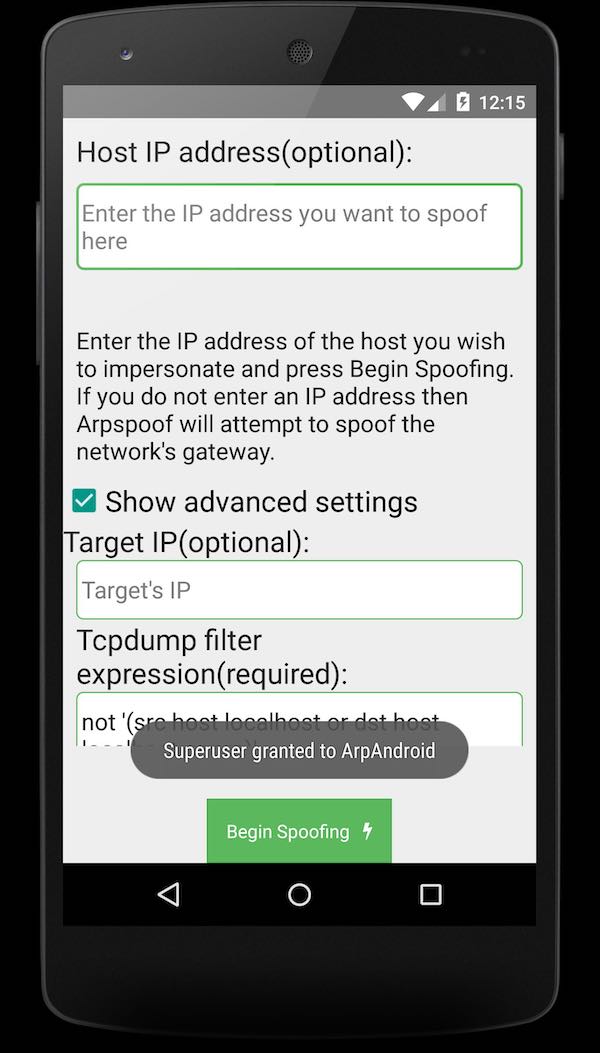
The Android WiFi hacker app I’m going to tell you about is a port of Dug Song’s original Arpspoof hacking tool. As expected, Arpspoof for Android lets you redirect traffic on your netwrok by forging ARP replies.
The official GitHub page of port doesn’t provide a ready-to-install APK. Instead, you have the option to build the APK on your own or use the C-based binary that can be directly used on a terminal emulator.
— Arpspoof
14. WiFi Analyzer (a prank app)
WiFi Analyzer isn’t exactly a WiFi hacker app for Android, it’s a prank app. I thought it would be a good idea to end this list of WiFi hacking apps with an app that lets you pretend as if you’ve broken into your friend’s WiFi and gained access.It has a very professional look and a WiFi scanner that detects all WiFi hotspots nearly. So, if you’re simply interested in fooling your friends, give this a try.
— WiFi Analyzer
15. Router Keygen
While Router Keygen isn’t exactly a WiFi hacker tool for Android phones. Still, you can use it to test the integrity of a wireless router and see if the device is using a default key. The app scans all WiFi networks in the range and tests several possible default passwords that are publicly available. You can also load external configuration file to test some vulnerabilities.— Router Keygen
Compared to wired networks, WiFi networks pose an extra security challenge as their signals are accessible by the public. Different security features like WPA2 can encrypt traffic, but there are techniques that have the power to tamper your security. So, it’s necessary to keep using different tools and methods to ensure your WiFi security. You can also read these tips to secure your home WiFi router and take care of the hacking attempts.
Hacking tools for Windows, Linux, macOS, and iOS
After introducing you to the world of WiFi hacker apps for Android, let me tell you that such tools do exist for other platforms as well. You can also choose a dedicated operating system for ethical hacking. Take a look:— Hacking Tools For Windows, Linux, And OS X
— Best iPhone Hacking Apps And Tools
— Operating Systems For Ethical Hacking & Pen-testing
So, did you find our list of best apps to hack WiFi network useful? Give them a try and improve ethical hacking skills.